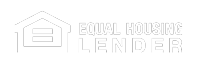DIGITAL BANKING CONVERSION
FREQUENTLY ASKED QUESTIONS
Below we have a detailed FAQs regarding the recent digital banking conversion.
HOW TO ADD A NEW USER?
To add a new user to digital banking and set up their access level, please contact our deposit operations team at onlinesupport@myaffinitybank.com or call 1-866-736-8194 Monday – Friday 9am – 4pm EST. Be sure to provide the user’s first name, last name, email address and access level (“all access” or “view only”).
HOW TO USE YOUR DEBIT CARD WHILE TRAVELING OUT OF STATE OR OUT OF THE COUNTRY?
To use your debit card when you are traveling out of state or out of the country, log in to digital banking account and select “Manage Cards”. Select the card you will be traveling with, if it is multiple cards each will need to be a separate request. Select “Edit Card” within the “Security” section, select “Travel Notification”. Be sure to be specific while entering dates and details.
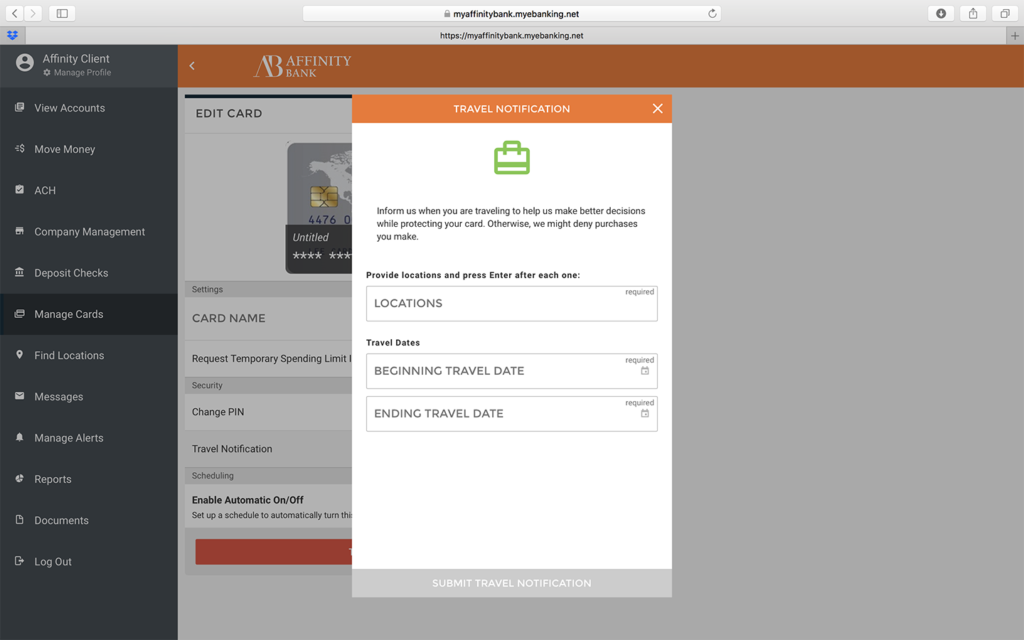
HOW TO TEMPORARILY INCREASE THE PURCHASE AMOUNT ON MY DEBIT CARD?
To increase the purchase amount on your debit card, log into digital banking and select “Manage Cards”. Next select the card you will be making a purchase on and select “Edit Card” then select “Request Temporary Spending Limit Increase”.
Be sure to make your purchase within thirty minutes of the request.
HOW TO INCREASE THE PURCHASE AMOUNT ON MY DEBIT CARD LONG TERM?
Please contact our deposit operations team at onlinesupport@myaffinitybank.com or call 1-866-736-8194 Monday – Friday 9am – 4pm EST.
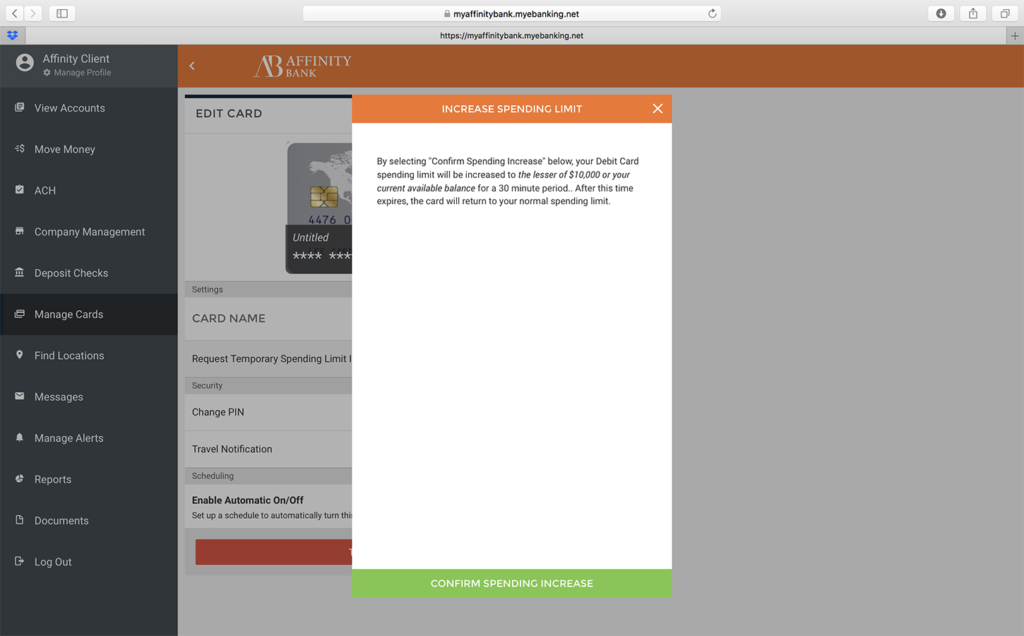
HOW DO I MAKE A MOBILE DEPOSIT WITHOUT RECEIVING AN ERROR?
To make a mobile deposit without receiving an error, log in to digital banking and select “Deposit Checks”. Take the photo of the check on a non-reflective, dark background. Light and reflective surfaces will not be accepted through digital banking.
WHY AM I RECEIVING AN ERROR WHEN MAKING A MOBILE DEPOSIT?
Please contact our deposit operations team at onlinesupport@myaffinitybank.com or call 1-866-736-8194 Monday – Friday 9am – 4pm EST. It is best to contact our deposit operations team when the error occurs so our team can best access the situation.
HOW TO PAY PERSON-TO-PERSON
To pay Person-to-Person through digital banking, log in to digital banking account and select “Move Money”. Then select “Add Payee” and choose “Person-to-Person” it will open a form. At the bottom of the form you have options on how to add the information, either yourself or the recipient. Once all the information is received the recipient will be placed in your account as a Payee. To submit payment, select “Move Money” then select “New Transaction” select the recipient, amount, etc and press “Submit”.
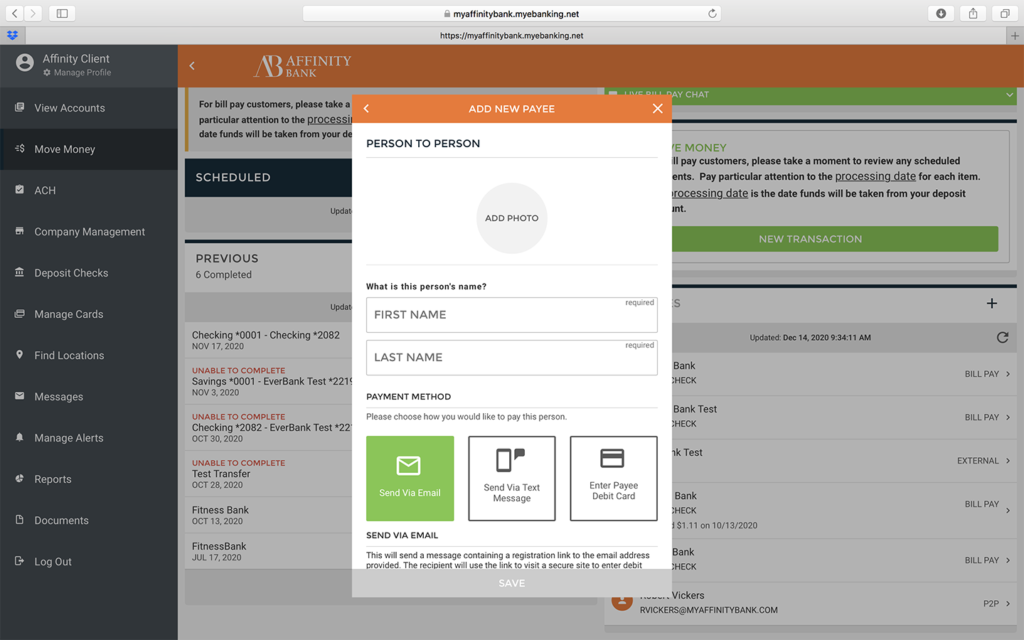
HOW TO ADD MULTIPLE USERS TO MY BUSINESS ACCOUNT?
To add multiple users to your business account, log in to digital banking account and select in the drop down “Manage Users” on the top left select “+Add New User”. A form will pull up and enter new users information.
CAN I DETERMINE THE USERS CAPABILITIES IN MY BUSINESS ACCOUNT?
To determine each user’s capabilities to process and approve, while entering a new user within the form there are options as your scroll to determine all capabilities.
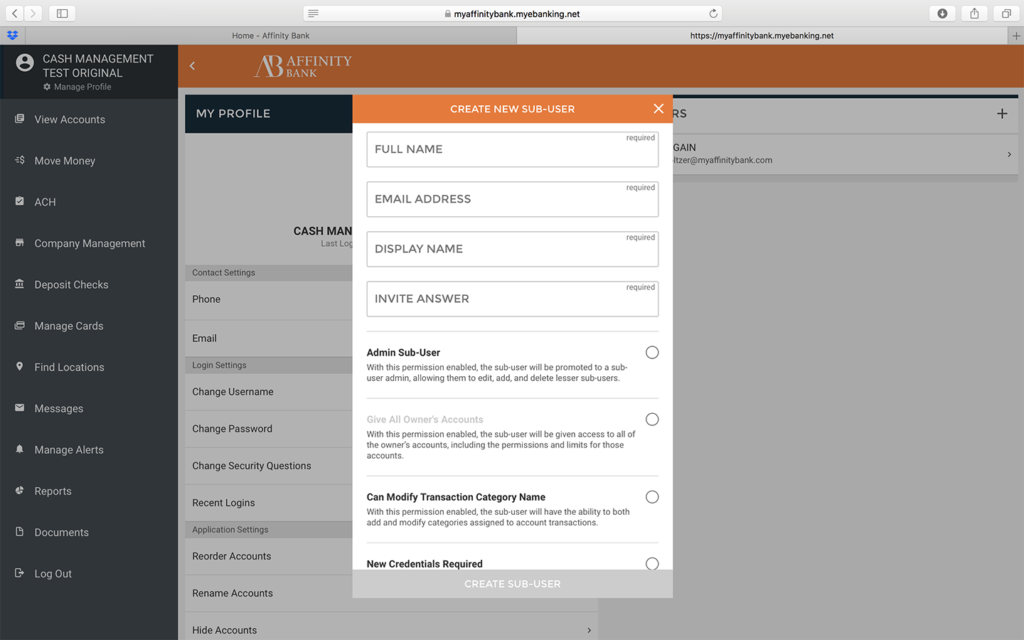
WHY WILL THE BILL I PAID PREVIOUSLY NOT PROCESS?
Bank wide daily limits have been set, you may have exceeded that limit. please contact our deposit operations team at onlinesupport@myaffinitybank.com or call 1-866-736-8194 Monday – Friday 9am – 4pm EST. Once your limit is increased you will not have to increase it again unless you exceed it.
WHAT TO DO IF YOUR INSURANCE WILL NOT ACCEPT THE NEW ROUTING NUMBER?
Please contact our deposit operations team at onlinesupport@myaffinitybank.com or call 1-866-736-8194 Monday – Friday 9am – 4pm EST to receive a bank letter that will provide information regarding the routing number change for you to provide to your insurance company.
HAS THE AFFINITY BANK ROUTING NUMBER CHANGED?
The routing number is 261170371. It will appear as a Newton Federal routing number as Affinity Bank is now a division of Newton Federal.
WILL THIS AFFECT MY BILL PAYMENTS?
It should not, the previous routing number will be honored for three years. But if the vendor needs additional information please contact our deposit operations team at onlinesupport@myaffinitybank.com or call 1-866-736-8194 Monday – Friday 9am – 4pm EST.
WHERE IN DIGITAL BANKING CAN I FIND REMOTE DEPOSIT AND TRANSFER MONEY?
To find remote deposit and transfer money, log in to digital banking and select “Move Money”. Within “Move Money” you can transfer between accounts and pay bills.
WHAT ARE THE BANK HOLIDAY HOURS?
Customer Service is closed on all bank holidays but is available from 9 am – 4 pm ET Monday – Friday Eastern Time.
Click Here for Specific Holiday hours >>
HOW DO I ACCESS PREVIOUS STATEMENTS?
To access previous statements log in to digital banking and view reports from up to eight months prior. For statements longer than eight months prior, please contact our deposit operations team at onlinesupport@myaffinitybank.com or call 1-866-736-8194 Monday – Friday 9am – 4pm EST.
HOW DO I SEE BILLS PAID PRIOR TO CONVERSION?
Please contact our deposit operations team at onlinesupport@myaffinitybank.com or call 1-866-736-8194 Monday – Friday 9am – 4pm EST.