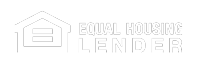Company Info
When did Newton Federal open?
Newton Federal Bank was originally organized as Newton County Building and Loan Association under the Laws of the State of Georgia on November 14, 1928. W.C. MeGahee was the founder. A Federal Charter was granted on January 13, 1947, and the Association became Newton Federal Savings and Loan Association.
What is the bank model?
Our expanded services provide our clients with more opportunity than available with many other banks. As a successful business bank we invested in technology, service and infrastructure within our organization rather than creating an infrastructure between bank branches. We built Newton Federal this way to reduce our overhead and provide our clients with a better banking experience.
What are the bank Holidays?
- New Year’s Day
- Martin Luther King Day
- President’s Date
- Memorial Day
- Juneteenth Independence
- Independence Day
- Labor Day
- Columbus Day
- Veteran’s Day
- Thanksgiving Holiday
- Christmas Holiday
Click Here to See All Dates >>
Where are your branches located?
Main Office: 3175 Hwy 278 Covington, GA 30014
Affinity Branch: 400 Galleria Pkwy SE, Atlanta, GA 30339
Eastside Office: 8258 Hwy 278, Covington, GA 30014
Banking Info
What is the bank's routing (ABA) number?
The bank’s routing number is 261170371.
WhAT IS THE FDIC CERTIFICATE NUMBER?
#29510
Are my deposits at Newton Federal FDIC insured?
As a member of the Federal Deposit Insurance Corporation (FDIC), Newton Federal is insured by the FDIC. The FDIC insures deposits in checking, NOW and savings accounts, money market deposit accounts, and certificates of deposit (CDs), up to the insurance limit.
Why are your rates so competitive?
By eliminating branch offices and leveraging technology, Newton Federal keeps operating costs low and provides clients higher interest rates and fewer account fees.
How do I send AND RECEIVE a wire?
Please contact customer service at (770) 786-7088 to complete a wire transfer.
How do I place a stop payment?
Please call (770) 786-7088 and one of our associates will assist you in your request.
HOW SHOULD WE EMAIL AND REMAIN SECURE?
For Email , we recommend that you do not send us standard e-mail containing any sensitive information such as your social security number, account numbers and other private personal information.
If you wish to send an email with that type of information, please use the “Contact Us” function within Online Banking. Inquiries sent in this manner utilize the secure network since you are already logged in. Reponses back to secure emails through the Online Banking system will be replied to within the Online Banking system.
How do I open an account?
Please call (770) 786-7088 or Click Here to Open An Account >>
A client representative will answer your questions and guide you through the process of opening an account.
ARE THERE Other WEBSITE security features?
Browser Encryption – We require the use of a secured 128-bit enabled browser to log in to your account and perform transactions. Google® Chrome, Netscape Communicator®, Firefox®, Microsoft® Internet Explorer and Apple Safari® are all secure browsers. If you are not using one of these browsers, or feel your browser does not meet our security requirements, you should download an upgraded browser version.
Once you have signed in, you can check that your Online Banking session is secure in multiple ways:
- Look for the small padlock icon
 usually located in the lower right corner of your Web browser window. A closed, or locked, padlock indicates a secure connection.
usually located in the lower right corner of your Web browser window. A closed, or locked, padlock indicates a secure connection. - Look for the letters “https://” at the beginning of the Web site address or URL in your Web browser. The “s” means secure.
- If your Online Banking session is in a “framed” website, you may need to right click on the frame the info displays in and VIEW SOURCE to see the “https://” address for your session.
How Secure is Online Banking?
We use specialized software and other technologies to prevent unauthorized users from accessing our systems through the Internet.
When you log in to Online Banking from the Affinity Bank home page, we secure the connection with Secure Socket Layer [SSL] technology, then transmit your Access ID and Passcode. SSL encrypts your personal information before it leaves your computer, ensuring that no one else can read it.
Once received, this information is transported within our systems via an encrypted network.
Log Off – Please be sure to Log Off if you are going to be away from your computer for an extended period of time. Logging out will end your session and prevent others from using your access. After logging out, you will have to resubmit your username and password before entering the Site again.
Time Out – As an additional security measure, your current session on the Site will automatically timeout after a 10-minute period of inactivity. To restart your session, re-enter your username and password at the log in screen.
Partnership & Media Info
How do I request a sponsorship?
We are honored to participate in community initiatives. If you have an event we should consider or one that aligns with our current efforts, please visit Our Community Initiatives page to complete a sponsorship request form.
How do I request media Info?
Marketing and Executive contacts at the bank are available exclusively for inquiries from the news media.
Please contact our sales and marketing team at (770) 786-7088 during business hours.