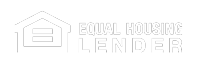Mobile Banking with Mobile Deposits
Newton Federal Bank offers its end users mobile access to their account information (e.g., for checking balances and recent transactions) over SMS, as well as the option to set up alerts for their accounts and other functionality.
Enrollment requires identification of the user’s banking relationship as well as providing a mobile phone number. The mobile phone number’s verification is done by the user receiving a text message with a verification code which they will have to enter on the website. Additionally, customers may select the type of alerts and other preferences which will determine, together with their account data, the frequency of alerts delivered to the customer. This program will be ongoing. Standard messaging charges apply. Customers will be allowed to opt out of this program at any time.
- Fast, free, and secure service for customers enrolled in online banking*
- Available to personal and business customers
- Easily keep track of your finances — even on the go:
- View account balances
- Review history (up to 15 days)
- Transfer funds between accounts
- Receive alerts
- Pay bills
- Available via any web-enabled cell phone or device
- Utilize this service three convenient ways:
- Web browsing
Making a deposit using your mobile device is as easy as 1,2,3.
1. Download the app – click on the appropriate badge to download the app to your mobile device. Simply sign in to mobile banking. iPhone | Android
2. Snap a photo – Once you have signed in, select “deposit” from the menu. Choose the account you’d like to deposit the check to and enter the correct amount.
3. Deposit your check – Endorsed the back of the check and place it on a flat surface. Snap a photo of the front and back, submit the deposit and you are done!.